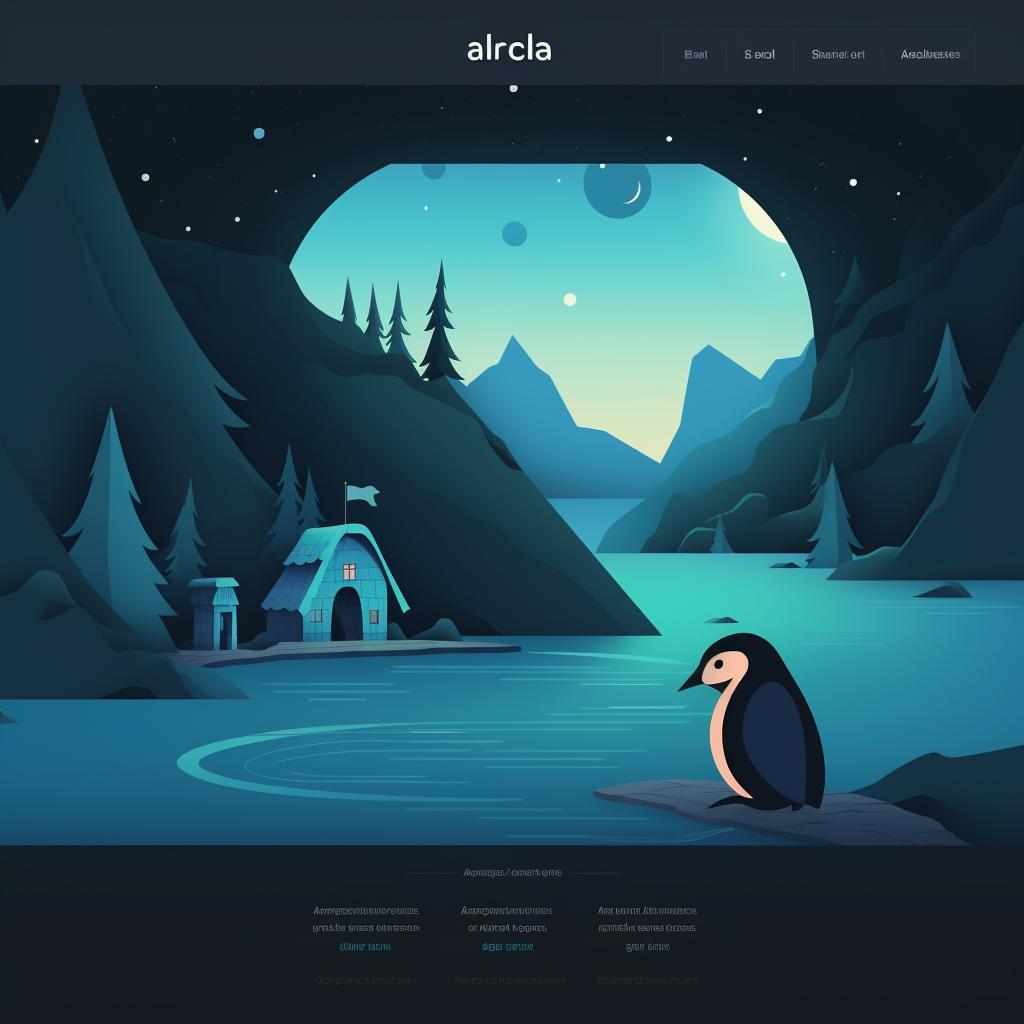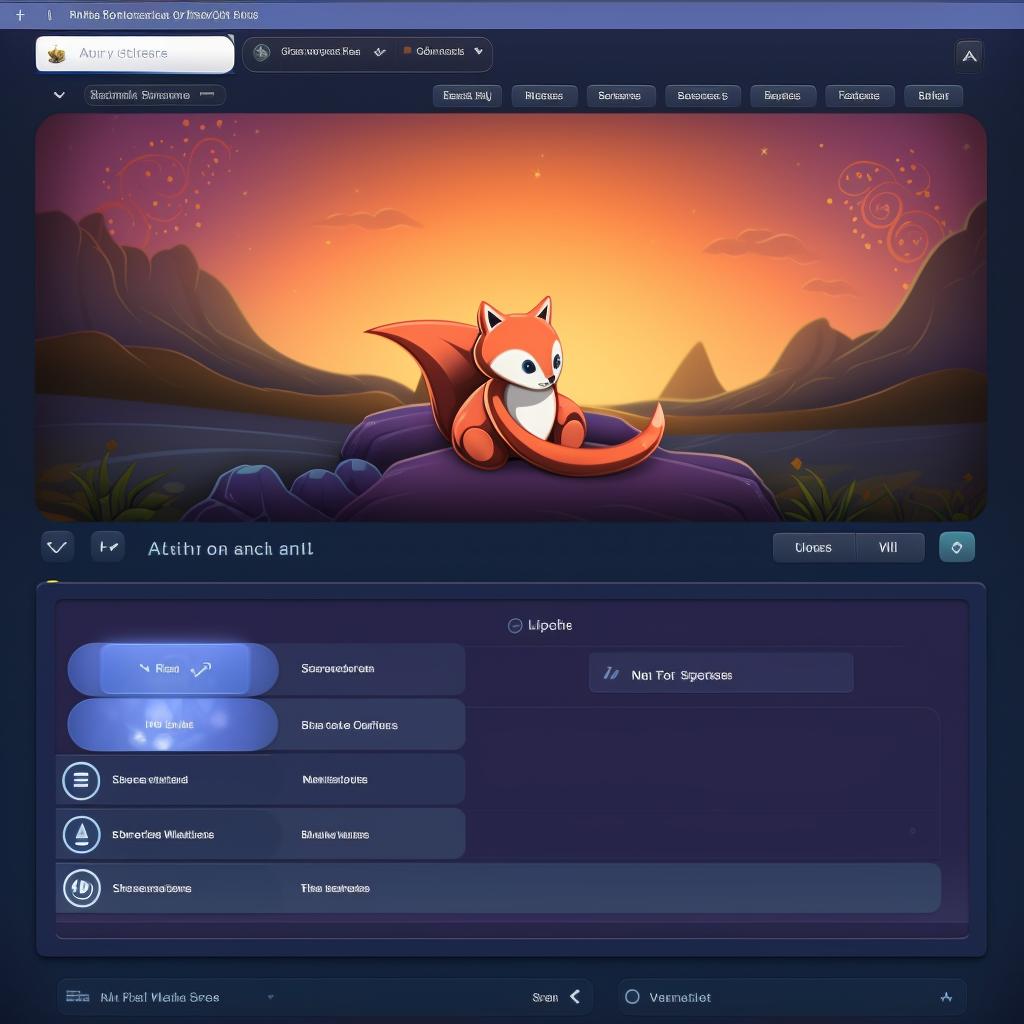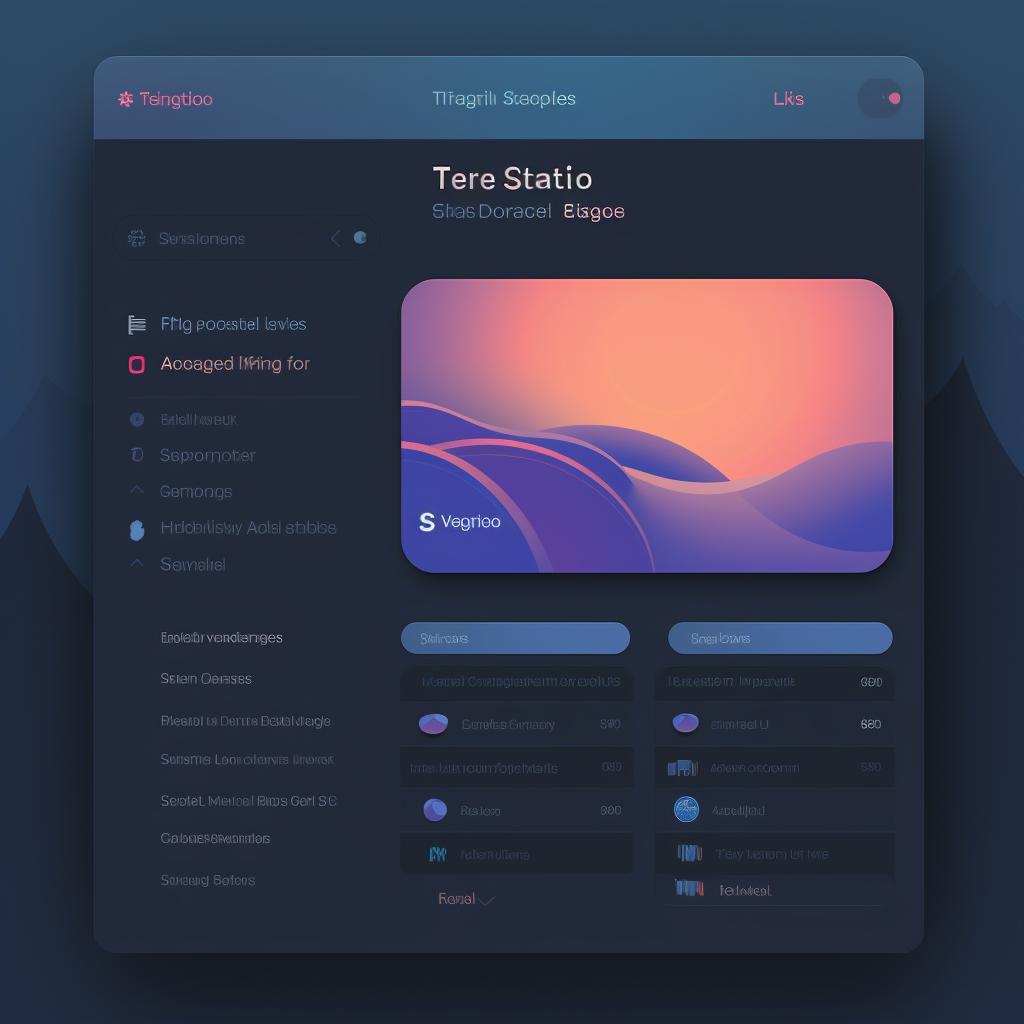📚 Step-by-Step Guide to Installing Arch Linux on VirtualBox
Welcome to the world of Arch Linux! This powerful, flexible, and lightweight distribution is a favorite among Linux enthusiasts for its simplicity and full control it offers to users. However, getting started with Arch Linux can seem daunting, especially if you're new to Linux. Don't worry, we've got you covered. Our step-by-step guide above will walk you through the process of installing Arch Linux on VirtualBox, making it as easy as possible.
Before you begin, it's important to ensure your hardware is ready for the installation. Check out our guide on Arch Linux system requirements to ensure your machine is up to the task. Remember, when installing on a virtual machine, you'll need to allocate sufficient resources for smooth operation. A minimum of 1GB RAM and 20GB storage is recommended for Arch Linux.
Once you've successfully installed Arch Linux, the real fun begins. Customizing your Arch Linux desktop can greatly enhance your productivity and overall user experience. Whether you're a coder, a gamer, or just someone who loves to tinker with their system, Arch Linux has something for everyone. For tips on how to customize your Arch Linux desktop, check out our 2022 guide to customizing your Arch Linux desktop for enhanced productivity.
Security is another crucial aspect to consider when setting up your Arch Linux system. Our comprehensive guide to Arch Linux security best practices and tips will help you secure your system against potential threats. And if you're interested in setting up a secure server with Arch Linux, we've got a comprehensive guide for that too.
In the world of tech, there's always something new to learn. We hope this guide has made your journey into Arch Linux a little easier. Remember, the key to mastering any technology is patience and practice. So, don't be afraid to experiment and make mistakes. Happy exploring!